The plugin creates a widget to display a nice horizontal newsticker which can be placed in a sidebar (now with advanced options).
Tested in WordPress 3.0 – 3.0.1, expected to be compatible from 2.6+.
Demo in action: http://chernivtsi.ws (in Ukrainian).
What’s New in 0.4
- Mix your explicitly given content with posts.
- Choose what to show: posts, explicit content, both in order or randomized.
Upgrade Notice
0.3 to 0.4
The version is compatible with the previous release.
Screenshots
Download
Please visit the plugin’s page.
3. Choose what to show: posts, explicit content, both in order or randomized

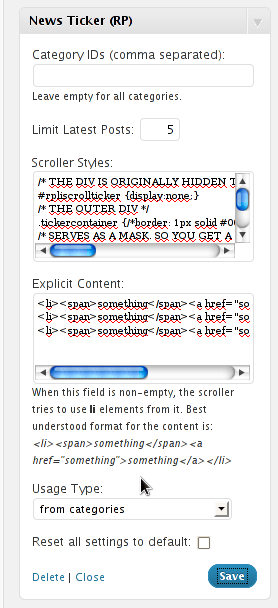

hi,
great plugin….is it possible to place ticker directly in my theme using some shortcode like , or some other way?
thank you!
This will require writing a settings page and bring all settings from the widget to options. But possible. I will think of it.
thank you for reply,
sorry, maybe I asked incorrectly…idea is that I want to achieve same result as in demo page http://chernivtsi.ws , when ticker scrolls info not in widget area, but on full width of the web page (below header).
can it be done now?
thanks.
sorry, no need to answer on previous comment, already found solution, placed php with rpliscrollticker() in my theme.
another question would be: is it possible at the moment to change default date style of the ticker (full date + time) on freshness of the post (e.g. 1 hour 15 minutes). (function “core_time_since”)
maybe it is possible some how to add php of rpliscrollticker() in my theme with function “core_time_since” (if I already use it for my posts)?
thank you.
The demo side has a site wide toolbar. Will write an article on that soon.
hi,
don’t you know why in default mode first two posts in rp news ticker go one below another?
I mean, everything works fine, but first two posts make not horizontal line, but list.
thanks.
sorry, small update, last post goes below first, but all others in normal horizontal line. WP 3.0.1 Multisite
Try modifying css properties for placeholders: width, padding, height, etc.
Is it possible to include custom post-type posts in the ticker?
I use Custom Post Archives plugin, which allows to include custom posts in RSS in blog. With it the ticker includes custom posts, but only on tag pages, while I need them to be displayed on the static home page.
At this point the ticker on the static home page includes only explicit content or regular posts.
Other plugins where not considered while developing the current plugin. Presently, it does what it does. Please give the expamle of pages where it works differently, I would be interested to see it.
Thank you for your reply, Alec.
Here’s the home page where only the explicit content appears, and here’s a tag page where the plugin pulls both the explicit content and custom posts.
I guess I’m so confused because it’s one and the same widget. I mean I didn’t multiply or split it for various pages with different settings. It’s the same widget that behaves differently on different pages. If I knew why I could include custom posts in the home page.
Greetings!
You can help me out here. Try disabling plugins one by one to see which plugin is causing this effect. Please report the evil one here. I do not promise I will find time for that during week-days.
I did as you said, but nothing changed. Still, I’m suspecting Custom Post Archives because without it the custom posts weren’t included anywhere. It’s just that it doesn’t delete all its data on deactivation.
Generally, this plugin includes custom posts in rss and blog.
Thanks for your help, whenever you can!
how to add this to my home page? I mean on template?
I only need a ticker on my page
1) Create a really long sidebar in your theme layout
2) Install my newsticker plugin and add the provided widget to the sidebar from Appearance->Widgets
3) If you want to have it only on the home page, install Widget Logic http://wordpress.org/extend/plugins/widget-logic/ and use is_home()
See http://chernivtsi.ws as example.
http://www.google.com/search?q=adding+sidebar+to+wordpress&ie=UTF-8