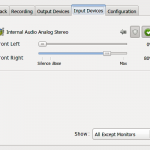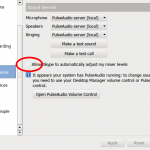As it has unpleasantly appeared, Fedora 15 is not very friendly to ASUS EeePC sound hardware (the same problem is discovered for both 1001PXD and 1001HA). The internal microphone is not recognized and does not want to work. However, there could be a workaround to that.
First of all, make sure you have configured alsa like:
sudo gedit /etc/modprobe.d/alsa-base.conf
It should contain:
options snd-hda-intel model=auto
If the modifications above are needed do not forget to reboot before you continue.
Now check if pavucontrol is installed.
sudo yum -y install pavucontrol
- Launch pavucontrol
- Click on the “Input Devices” tab
- Turn down the Front Left channel to 0 (make sure they are Left/Right are not locked)
- Leave the Right Channel at something reasonable, say 80%.
- Microphone should start working at this point
- Now uncheck “Allow Skype to automatically adjust my mixer settings” so Skype doesn’t “undo” our modifications and click Apply.
The workaround was based on the following thread: http://forums.fedoraforum.org/archive/index.php/t-256998.html
Enjoy!