The Microsoft © skype continues to bring beautiful crashes after update to the newest version, and here is the only way to overcome them under Fedora 20.
New Skype 4.3 Problems After Update on Fedora 20



The Microsoft © skype continues to bring beautiful crashes after update to the newest version, and here is the only way to overcome them under Fedora 20.
![[Solved] Skype Crash Override on Fedora 15 (x86_64) [Solved] Skype Crash Override on Fedora 15 (x86_64)](https://www.webprojectsconsulting.com/wp-content/uploads/2011/12/0022.png)
Working with Microsoft Skype on Fedora 15 is a bad experience. I was experiencing system freezes at random when trying to use Skype on my laptop.
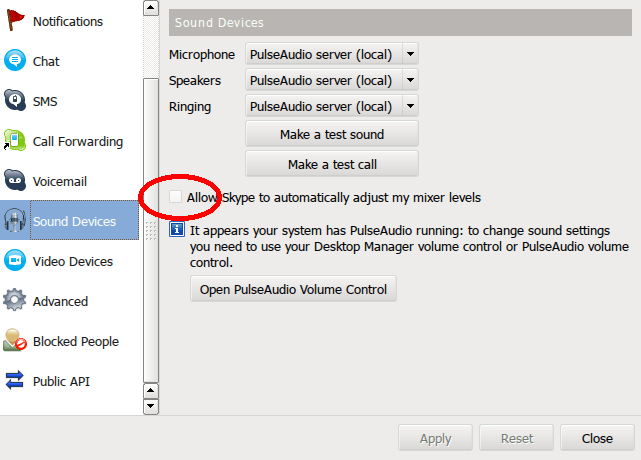
As it has unpleasantly appeared, Fedora 15 is not very friendly to ASUS EeePC sound hardware (the same problem is discovered for both 1001PXD and 1001HA). The internal microphone is not recognized and does not want to work. However, there…
![Skype is Down Again [Updated: how to fix] Skype is Down Again [Updated: how to fix]](https://www.webprojectsconsulting.com/wp-content/uploads/2011/05/skype.jpg)
SKYPE.COM — Skype service is down because of an unknown reason. It is impossible to log in and to access *.skype.com in a browser. Skype team says through twitter:
Everything you need is: sudo yum install control-center-extra pulseaudio-libs.i686 alsa-plugins-pulseaudio.i686 libXv.i686 libXScrnSaver.i686 dbus-qt.i686 qt.i686 qt-x11.i686 Then install skype in a normal way as I describe here. Tested on HP Compaq CQ71 laptop.
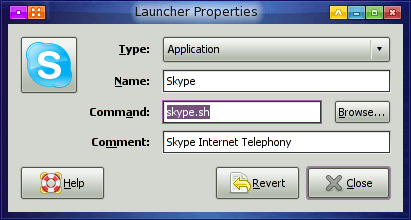
I was updating something today and I noticed that skype could not sign in any more showing accidental crashes after I entered the password.
Add the skype yum repo repository but do not make it active and use only installing once for non-regular update checks.