Setting Samsung 1630W to work in Fedora 14 is a little tricky, but not very much complicated if you know how to solve problems.
Samsung 1630W Laser Mono Printer in Fedora 14



Setting Samsung 1630W to work in Fedora 14 is a little tricky, but not very much complicated if you know how to solve problems.
When installing Fedora 12 on HP Compaq CQ71, it was not intended for using WLAN, however, when it comes for its usage, I found out the NetworkManager does not see any wireless networks (Broadcom card).
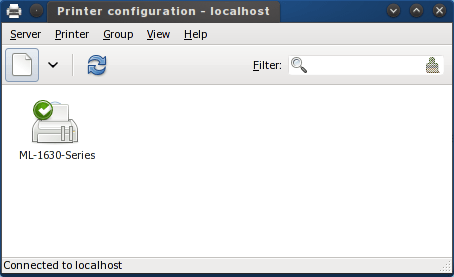
I could not get splix driver to set up in a normal way. I used the DVD provided with the printer to install the proprietary driver (or can be obtained get from Samsung web site).
Please refer to http://wiki.lynxworks.eu/misc/e1550#fedora. Install usb_modeswitch: sudo yum -y install usb_modeswitch
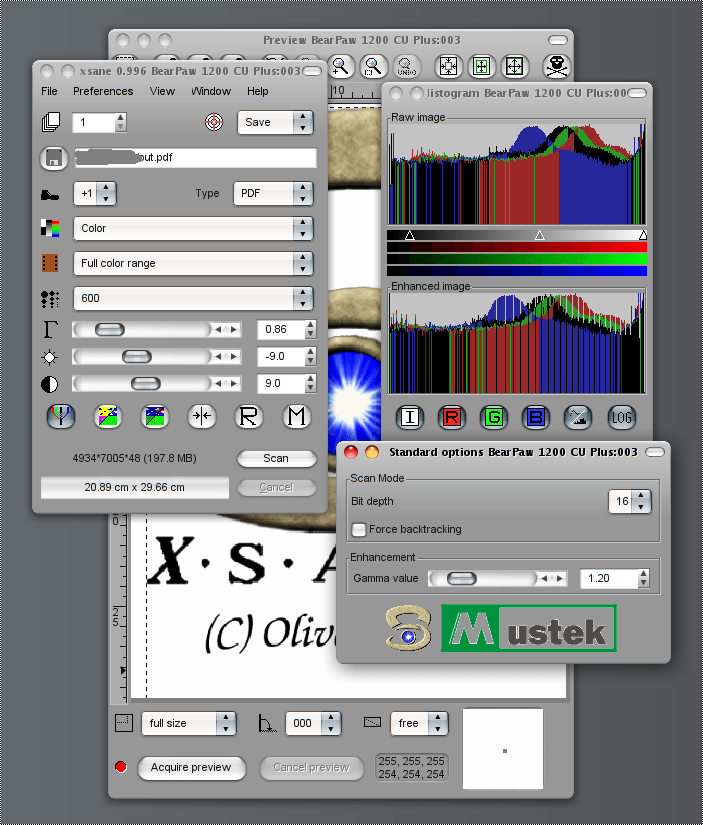
In my case, the scanner hardware is BearPaw 1200 CU Plus.
I had to set up a webcam, in my case a Canyon CNR-WCAM413. Set up atrpms repo (if not set up before). Use yum to set up the driver: Should work without rebooting.