After successful installation from Fedora Live CD described in my previous post, I have got pretty awkward but quite valid installation of GNOME desktop.
Asus Eee PC 1001HA Fedora Postinstall



After successful installation from Fedora Live CD described in my previous post, I have got pretty awkward but quite valid installation of GNOME desktop.

I have recently purchased an Asus Eee PC 1001HA netbook (1Gb RAM, N270 Intel Atom processor, 160Gb HDD).
How to quickly set the desired system time without using interfaces which hide form you somewhere in the a wm control center? With the switch to summer time from winter time, these simple questions sometimes need googling.
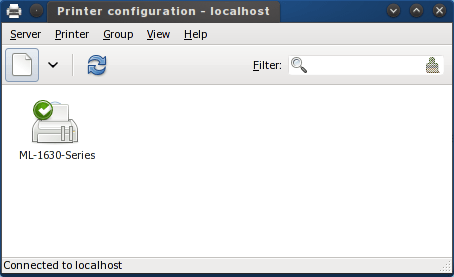
I could not get splix driver to set up in a normal way. I used the DVD provided with the printer to install the proprietary driver (or can be obtained get from Samsung web site).
Please refer to http://wiki.lynxworks.eu/misc/e1550#fedora. Install usb_modeswitch: sudo yum -y install usb_modeswitch
A friend of mine asked me to install something on his new laptop, I chose Fedora 12 to give a try. The choice was mostly explained with my struggle with the Huawei E1550 pen drive 3g modem but this is…