Setting Samsung 1630W to work in Fedora 14 is a little tricky, but not very much complicated if you know how to solve problems.
Samsung 1630W Laser Mono Printer in Fedora 14



Setting Samsung 1630W to work in Fedora 14 is a little tricky, but not very much complicated if you know how to solve problems.

Creating your own self-signed rpms is a pain in the neck for newbies, especially when you start reading online docs form fedora docs site. You have an impression that people writing that stuff were specially trained to use understandable language…
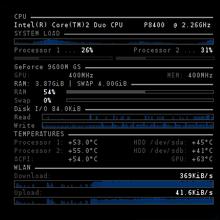
This has always been a question to have a quality conky installation on your desktop supporting images and other goodies. To get it, you have to create your own rpm from the latest source.
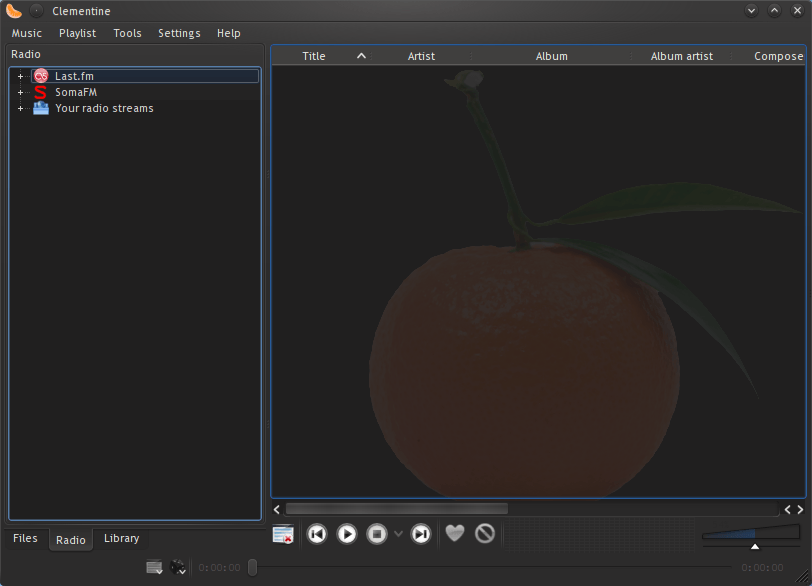
Clementine-player update available at http://code.google.com/p/clementine-player/downloads/list
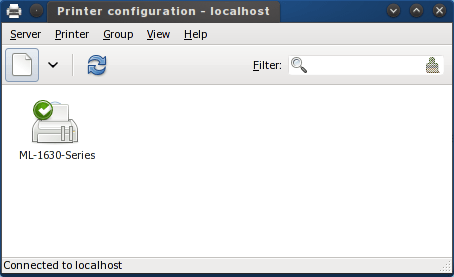
I could not get splix driver to set up in a normal way. I used the DVD provided with the printer to install the proprietary driver (or can be obtained get from Samsung web site).
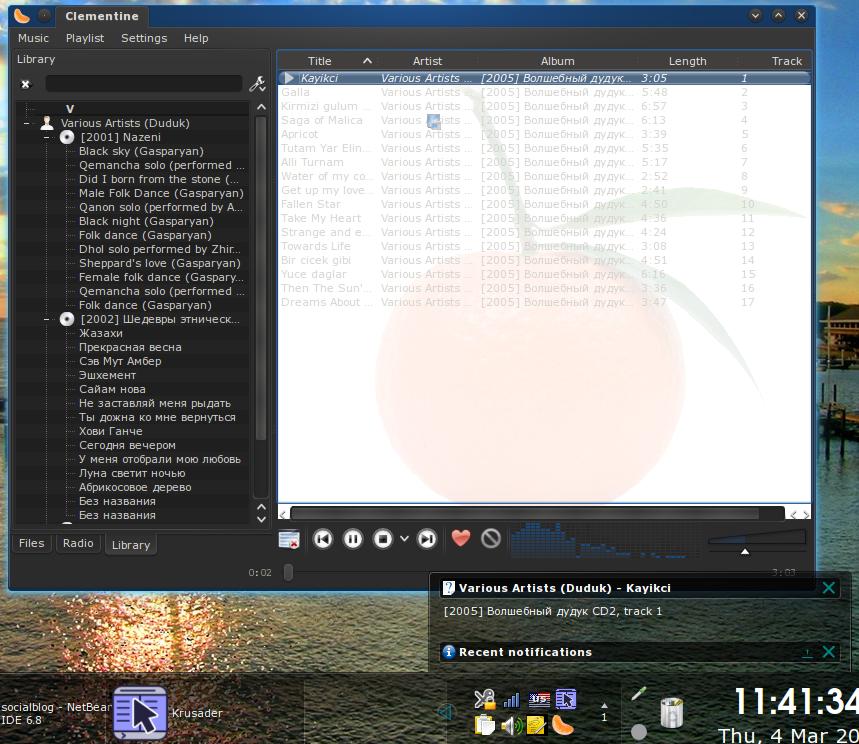
Found at http://code.google.com/p/clementine-player/