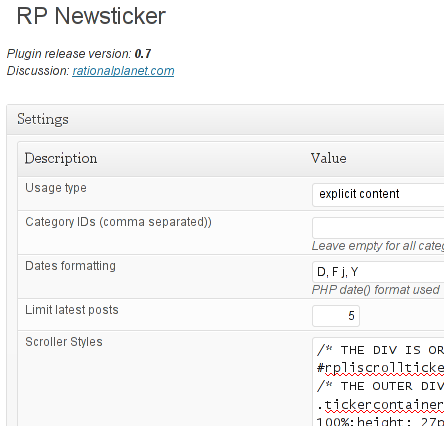MongoDB is a popular NoSQL database solution with growing popularity over professional and non-professional users. Blah. Now to setting all up.
[Solved] Skype Crash Override on Fedora 15 (x86_64)
![[Solved] Skype Crash Override on Fedora 15 (x86_64) [Solved] Skype Crash Override on Fedora 15 (x86_64)](https://www.webprojectsconsulting.com/wp-content/uploads/2011/12/0022.png)
Working with Microsoft Skype on Fedora 15 is a bad experience. I was experiencing system freezes at random when trying to use Skype on my laptop.
Building phantomjs on Fedora 14

PhantomJS is an headless browser based on an embedded webkit, suitable for testing of web applications involving JavaScript usage where simpler tools do not cut it.
Problem Playing mp3-Encoded Files From Goldendict
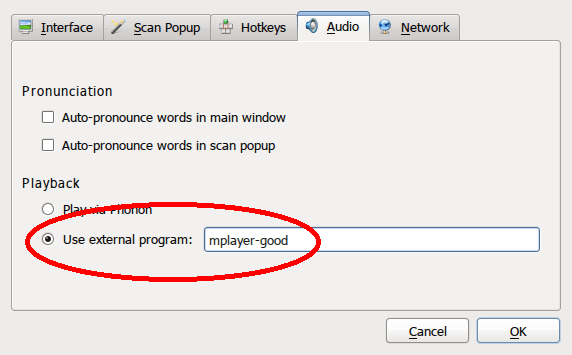
When porting goldendict dictionary bases from my working laptop with Fedora 14 to a EeePC with Fedora 15, I have discovered that the sound files included with several dictionaries do not play at all.
Make EeePc Internal Microphone Work for Skype in Fedora 15
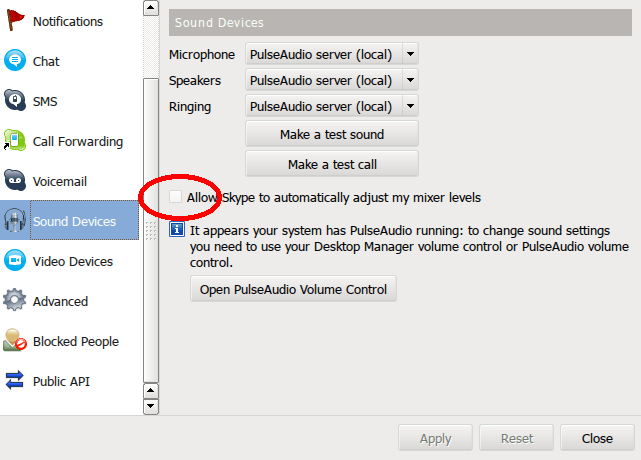
As it has unpleasantly appeared, Fedora 15 is not very friendly to ASUS EeePC sound hardware (the same problem is discovered for both 1001PXD and 1001HA). The internal microphone is not recognized and does not want to work. However, there…
The Quickest Self-Brewed Screen Grabber for Linux

Sometimes you need to make a series of screenshots very quickly, and you have no time to think about output file names and the rest of the things. However, in Linux you can do this only typing one letter and…