Netbeans 7.0 is out. New features (in PHP edition):
- Generate PhpDoc
- Rename refactoring, Safe Delete Refactoring
- PHP 5.3 – Support for aliases
If you are new to Netbeans on Linux, see this post to install it.
Also, previous upgrade article is available here.
To upgrade, follow these simple steps. Download Netbeans from the home site.
mkdir -p ~/software mkdir -p ~/bin mv netbeans-7.0-ml-php-linux.sh ~/software cd ~/software chmod a+x netbeans-7.0-ml-php-linux.sh sudo ./netbeans-7.0-ml-php-linux.sh
Netbeans 7.0 installer runs and installs the IDE to /usr/local/netbeans-7.0/.
Now create/edit the launcher:
gedit ~/bin/netbeans.sh
Cut and paste:
#!/bin/sh export AWT_TOOLKIT=XToolkit /usr/local/netbeans-7.0/bin/netbeans --nosplash --laf com.sun.java.swing.plaf.gtk.GTKLookAndFeel -J-Dswing.aatext=true -J-Dawt.useSystemAAFontSettings=on
Search this site for “netbeans” to find more articles and clues on how to configure and run this great IDE in Linux.
netbeans-7.0-ml-php-linux.sh

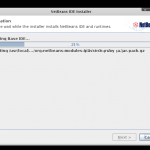


Really nice style and design and good articles , hardly anything else we want : D.