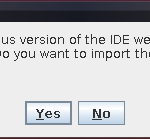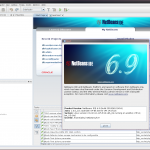The newer version of Netbeans is just out. Upgrade is easy and seamless.
The internal upgrade function showed something like “No upgrades available“, but I downloaded the 6.9 installer from the project site (a php-only version).
Please see my former articles on Netbeans to enable it for work in Fedora for problem solving with the previous version: Making Netbeans PHP IDE 6.8 work for Fedora 12 and Netbeans Running Very Slow or Hang.
Prepare and install:
mv netbeans-6.9-ml-php-linux.sh ~/software cd ~/software chmod a+x netbeans-6.9-ml-php-linux.sh sudo ./netbeans-6.9-ml-php-linux.sh
The installer will ask you for importing former settings:
As a result you have it ready to continue (pay attention to the nice Oracle logo):